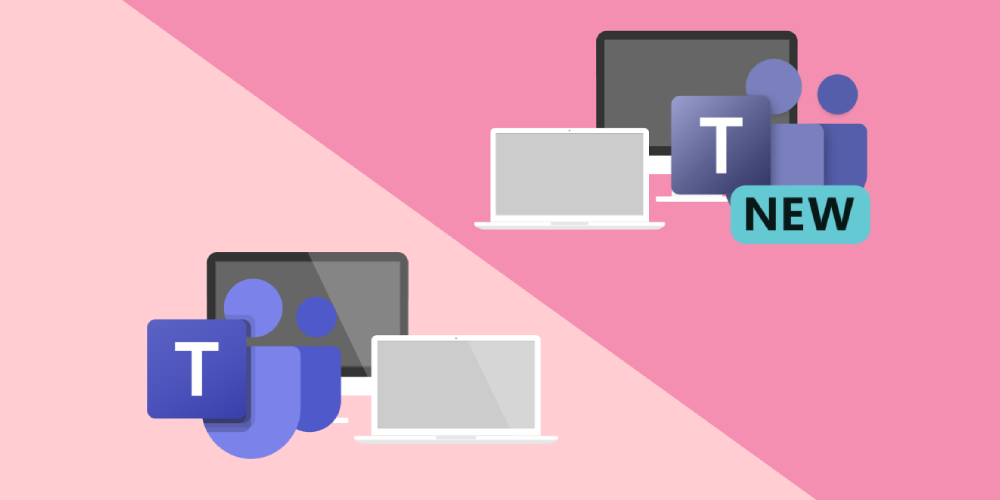A collection of solutions, ideas, and insights into problems you probably didn't know existed with Modern Endpoint Management products.
Having looked into capturing the Feature Update Readiness data for Windows 11 23H2 for our Windows devices, we can now use this risk based data to tag them with their associated risk, grouping them together to allow for sensible Feature Update profile assignment.
So you’ve pulled the trigger on managing macOS devices in Microsoft Intune, and with this year being the year of macOS for Microsoft (this seems like an oxymoron), you should probably look at how to handle software updates.
With Windows 10 support coming to an end sooner than you’d expect, in the first part of this series we look at ways to capture Feature Update Readiness Report data using PowerShell and Graph to help with the rollout of the new Windows 11 operating system.
So you’ve configured BitLocker encryption in Microsoft Intune, but some of your devices are failing to encrypt complaining about a DMA exception issue as part of Automatic Encryption. How can we fix that without creating a gaping security hole?
It’s time to remove another manual process, this time the creation of Microsoft 365 network endpoints for Windows Firewall Rules in Microsoft Intune, because nobody should be creating these manually.
It’s been a while since we’ve looked at deploying Microsoft and Windows Updates using Microsoft Intune, this time we look at different ways to phase our deployments across a device estate.
With the availability of the new Microsoft Teams client for macOS, we should build upon an existing script to deploy backgrounds, and update it to support not just the new version but the classic version as well.